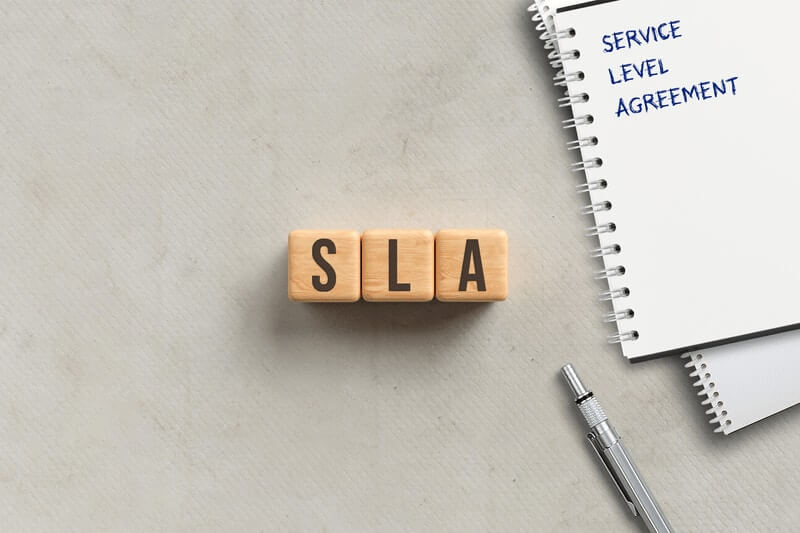In the world of tech support, every issue can be an emergency for your business or your client. In general, technical support teams are highly dedicated to responding to tickets and inquiries as quickly as possible, but you should also be able to teach your clients and employees how to help themselves – this is extremely valuable in crises and workplace shifts like we’re seeing after the coronavirus. Here are some tips and tricks to help your business, your clients, and your employees get the tech help that they need in a timeframe that suits the situation.
Set Expectations
“A service-level agreement (SLA) defines the level of service you expect from a vendor, laying out the metrics by which service is measured, as well as remedies or penalties should agreed-on service levels not be achieved. It is a critical component of any technology vendor contract.” – CIO.com
Across the board, service-level agreements (SLAs) are the bread and butter of technical support. These agreements should be hashed out and predetermined before support service begins; within what kind of time frame will you be responding to tickets? How will you reach out to your clients or employees on how to solve their problems?
At what point do you involve an upper-level, paid support team? If you haven’t already, chat with your vendor and end-users to see what their expectations are for service calls. Set reasonable expectations for more complicated issues that might make their way to a paid, on-call support team.
Determine the Severity
If we’re all being honest, even the smallest tech issues can interrupt an employee or client’s productivity rates. For this reason, you and your vendor should determine levels of severity for each issue. This determination can help your dedicated support team resolve your most important tickets more quickly than other, less important tickets. Depending on the case load of your tech support company, this hierarchical strategy will help your business resolve issues more smoothly.
Define the Scope
In order to avoid confusion, your SLAs should clearly outline the products, software, hardware, or services that your vendor will and will not be supporting; for home users and remote workers, it’s extremely important that they know where they can ask for technical support and which areas are their own responsibility.
For example, if you don’t want your business to be responsible for everyone’s home network, deploy a VPN that your employees can remotely connect with; this way you needn’t feel obligated to help them optimize their own networks simply because they are working from home. Additionally, defining the scope of your technical support can help decrease service calls, enabling your vendor team to focus on the really important, production-halting issues.
Another example might be bandwidth management; as we discussed in Tips for Managing Bandwidth Requirements, there are ways to route the connections from different devices through the network at different priorities. Using tools like QOS and DOCSIS 3.1, your end-users can increase their productivity and eliminate bandwidth problems. However, your company must define whether or not helping with this is within the scope of your technical support.
Update Your Tools
One of the best ways to avoid communication issues when it comes time for your contracted technical support team to address tickets is to keep connection tools updated. Remote triaging and incident management are all about the tools you have at your disposal. You need to be able to push applications across the web to your clients and employees. You also need to be able to remotely diagnose email issues, malware, spyware, software glitches, and more; this usually means a dedicated remote access program like Bomgar or something similar.
If you can’t see the issue, a dedicated technical service team will have a hard time seeing it, too. Additionally, the more information you can give them about each issue in each ticket, the easier it will be for them to solve the end-user’s problem.
Corporate-Authorized Devices
The ideal situation for any business is for its employees to be using company-provided hardware; these devices can be remotely accessed from anywhere and are intended only for work-related use. Virtual machines are another great option for companies who may not have the capital to invest in hundreds or even thousands of laptops and software licenses. While it is definitely possible to have remote workers use their personal computers, it’s a gray area that becomes difficult to draw the line for scope in technical support.
COVID-19 and its Impacts
The number of remote workers across the country and the world has exploded since the wake of the coronavirus. While this posed severe complications for remote work setup, we’ve mostly moved past that phase. At this point in the pandemic, the issue has become supporting remote workers in a timely fashion so that they can continue to be efficient and effective workers from home. Since companies now have hundreds of offices rather than one central, main office where all employees gather, technical support has become all but a nightmare.
We want you and the clients you serve to be successful; in order for this to happen, both technical teams and businesses need to work together to set proper expectations (through updated SLAs), define the severity of support calls, explore new and efficient tools, and determine the scope for which your business and ours will provide support to end-users. Through these methods, we can increase the quality of support and decrease response times significantly.